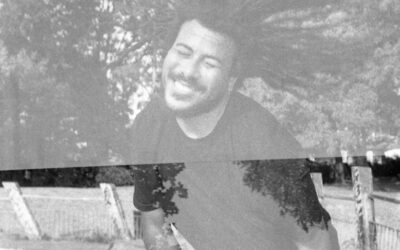Gone are the days when you would have to spend money on recording studios session just to make a demo tape. Now you can do it all from the comfort of your own desk and not continuously having to pay someone else to make your musical ideas a reality.
Having a home studio has many benefits: It’s an instantaneous way of getting those early ideas down which you can refer to time and time again. With multiple tracks you are not limited to just one idea. It gives you the freedom to fully flesh out your songs, but be warned, it can be frustrating getting that perfect take if you have been doing so for a long time.
So, how much is it going to cost to start your recording journey? Not everyone has a major budget to splash out on thousands of pounds on high end equipment, but this article will give you the breakdown of everything you will need and where to find them.
Although some of the suggested items may not be the most inexpensive, their versatility, quality and longevity are great investments that will get you on the right track.
Interface and DAW
An audio interface is your main tool which you will route all your cables into, and it will send the information to your MAC or PC and into your digital audio workstation (DAW).
There are many brands on the market that suit different needs such Behringer and Steinberg but the go to brand is Focusrite. They have just released their fourth generation of audio interfaces, but their third generation is just as good and now much cheaper. We would recommend the Scarlett 2i2, at £130 on the Focusrite website (a refurbished or second hand will be even cheaper), it has two main ports that can take either XLR or ¼” jack cables (which means you can plug your guitar straight into the box with no amp required) and has a midi port in the back for a Midi keyboard. Focusrite also comes with Ableton Lite DAW and instructional videos that will help you get started.
However, we would not recommend purchasing the package that comes with a Scarlett Studio microphone, headphones, and cable, as later in the article you will find a much better alternative that will produce a clearer and more full-bodied sound.
A digital audio workstation or DAW is where your audio will be recorded to. Again, there are multiple DAWs available to buy or use as a free trial and if you have a MAC, it should be available with Garage Band preinstalled for free.
Ableton Live 12 will give you one of the best packages for the money and as the lite version comes with you Focusrite it’s a great place to start learning the software. The lite version comes with eight tracks at your disposal with many plug-ins (effects) as standard. But, in the future when you feel you need more tacks or effects, Live 12 starts at just under £70.
It has other features such as a drawing tool, where you can click and drag notes and play them back on a track. It is very easy to navigate and find what you are looking for fast and works with well for almost all genres of music.
Just make sure that you MAC or PC can run the software and that the hardware is compatible.
Microphones
If a gun was put to your head and you had to choose one microphone, then the Shure SM57 will have all others beat. As an industry standard, it is the Swiss army knife of the microphone world with the ability to record anything you throw at it and produce a near perfect sound. Whether that is vocals, acoustic instruments of amplifiers you really cannot go wrong. On the Shure website they retail at £119 but there are other ones for as low as £75, but buying directly from the site give you a two year warranty.
Instrument
You probably have an instrument like a guitar, but a midi keyboard is great for expanding sound and songwriting. You don’t have to be proficient on the instrument to get incredible sounds that would otherwise be impossible to produce. Some midi keyboards even come with drum pads built in for a quick way to create a beat. An entry level model like the Akai MPK Mini MK2 is perfect. This 25 key and eight drum pads retails at £75 and the only drawback is that is only has a two octave range, but you can change the pitch levels on the keyboard with a click of a button.
Accessories and cables.
Of course, that is not all need. There are few extra items that will complete your homes studio set up.
Cables
If you do go with the interface we suggest, then purchasing two good quality XLRs and two ¼” TRS cables and are around £10 each, but if you need longer cables do make sure you know what length is right for your space.
Microphone stand
A microphone stand is also an essential item. There are two main varieties: A portable stand will be more maneuverable and multi-functional and good ones start at £20. If you have limited space then stand that can be placed or attached to your desk is another good option to think about, plus they are slightly cheaper.
Do make sure to by one that comes with a universal thread screw to fit any microphone clip you attach to it.
Headphones
You probably want to listen to what you have created? And a good pair of wired headphones will do that for you. A good pair of headphones will give you the clarity your music deserves, but don’t think that earbuds will give you the same effect. Over-ear headphones are far better and a pair of Audio-Technica M50x headphones will make low-end frequencies clearer to hear. They are however £130 new, but a good alternative is the Sony MDR-7506/1 at £82 but some of the low end will be lost which might affect the overall sound quality when it comes time to mix your tracks.
As you will be connecting it to an audio interface, make sure that your headphones come with a ¼” jack or an adapter – otherwise you won’t hear anything at all.
Pop Filter
A pop filter is a useful tool for creating a great vocal recording. It negates the hard “P” sounds which create large spikes in your recording. It is very easy to hear on a recording if one has not been used and can make a great vocal performance sound armature and it can be very annoying to listeners. We would recommend one that can clip onto you microphone stand like this one here.
Cost?
Now if you were to combine cost of the equipment at its most basic level from what has been described i.e. the audio interface with the free DAW, the cheaper Sony headphones, a microphone stand, one XLR, one ¼” TRS, a pop filter and a Shure SM57 that would total £381.
Adding extra cables and a midi keyboard will bring you closer to £500 and you will want to buy more and more equipment and software later down the line. So, make sure to shop around – but do not buy cheaper items for the sake of saving money because you will end up replacing it a lot sooner and cost you more in the long term.
Setting up your own home studio is never going to be cheap. But why would you want to compromise your music? It is a long-term investment, and it will bring you hours upon hours of creative joy at the tip of your fingers.
Follow us on Instagram, Twitter, Facebook and Tiktok for more content!